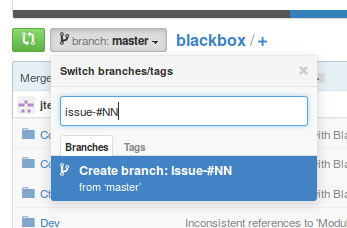Difference between revisions of "Bug fixing pipeline"
Ivan denisov (talk | contribs) |
Ivan denisov (talk | contribs) |
||
| Line 13: | Line 13: | ||
1. Clone the repository from GitHub | 1. Clone the repository from GitHub | ||
git clone | git clone git@github.com:BlackBoxCenter/blackbox.git | ||
2. Switch to branch "issue-#N", | 2. Switch to branch "issue-#N", | ||
git checkout issue-#N | git checkout issue-#N | ||
Revision as of 23:16, 25 March 2015
To fix some bug or invent any feature Center member should lead further instructions:
- Create the issue in the Center Issues tracker with the unique issue number N and make full description of the problem and it's solution if such exists
- Create the branch with GitHub online interface with name "issue-#N" (see image bellow)
- Create the topic in the issues discussion section of the Center Board with a reference to the issue description
Further actions need Center members for discussion and coding, Chair for creating the voting. After the positive voting the topic branch should be merged with master branch in web-interface of GitHub.
Before voting
Before voting about any issue-#N it is good to have a trial version of BlackBox with all fixes. For doing this you need to work with Git a bit:
1. Clone the repository from GitHub
git clone git@github.com:BlackBoxCenter/blackbox.git
2. Switch to branch "issue-#N",
git checkout issue-#N
3. Make changes and commit them with some message containing description + "Refs. #N."
git commit -a -m "The desctiprion. Refs. #N."
4. Push this commit to repository
git push
More information can be found here: How to develop with Git.
Then The BlackBox Build Engine will prepare a demo BlackBox automatically here: http://blackboxframework.org/unstable
However this work is not necessary, you can just post the annotated solution in the forum and the admin of Chair will execute this.
Illustrations
Creating the branch with GitHub online interface: